WordPress 4.5 & Visual Composer Issues
A couple of weeks ago, WordPress released a new major update of WordPress, version 4.5. With it came a lot of cool new updates, including some work with the visual editor that included things like Inline Linking and formatting shortcuts. Faster refresh while working in the Customizer and native support for theme logo, etc.
Many themes nowadays come with a customized version of Visual Composer (Page Builder plugin for WordPress used with over 1+ million sites). Red Technologies offers a customized version of Visual Composer built into a theme with many of our websites to give clients an easy way to create custom designs a lot more fun and easy.
Because of some of the updates to the visual editor in WordPress, the 4.5 update broke Visual Composer in the backend. The good thing is it did not affect the front end that users will see. What happens is when you visit the backend to edit a page and click on Backend Editor nothing will show besides a loader.
What do we do now?
If your site runs on a theme with a customized version of Visual Composer, check with your theme developers for an update. If you haven’t updated in a long time and the theme is many major versions behind from your current theme, keep in mind it could take several hours to make sure each page is in good working order. Or if the theme isn’t compatible with WordPress 4.5 you may need a complete site redevelopment. This is an unfortunate thing site owners will have to go through from time to time to keep up with the ever-changing WordPress updates. But Red Technologies can help! Give us a call at (612) 310-7972 or click here to learn more about our website security services.
If you are using a standard version of Visual Composer and you have kept up to date with updates it may be as simple as updating the Visual Composer plugin.
What are other options if you have already updated WordPress to 4.5 and Visual composer is broken?
You can Roll back to WordPress 4.4.2 by following the guide here. The major problem with this is that now you are stuck on an older version of WordPress and Visual Composer. If any security vulnerabilities come up with either version, you will be vulnerable to being hacked.
If you haven’t updated yet and you are using an outdated theme that isn’t being updated anymore by the developer’s, we recommend either contacting a development firm to redevelop the site with a new WP 4.5 compatible theme.
Even though we do not recommend this option, you can stay on WordPress 4.4.2 and double down on security using a Web Application Firewall security plugin such as iThemes Security or All in One WP Security and Firewall along with Hide My WP which basically hides all WordPress info from hackers giving you some protection using the security through obscurity method. Again, we always recommend staying on the most current version of WordPress and your plugins to make sure you are not using versions that could potentially have security vulnerabilities in them.