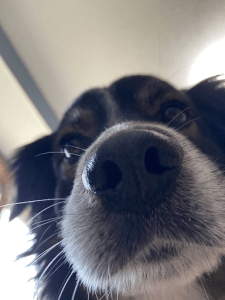Tips to Master your Next Video Conference Call
The video conferencing company, Zoom, added 2.22 million users so far in 2020, which is more than the total amount added in all of 2019, according to CNBC. Raise your hand if you are a part of the 2.22 million! Whether it is Zoom or another platform, many businesses have transitioned to utilizing video conferencing over the last month, as employees started to work remotely. Some of you may be trained professionals in the virtual meeting world, while others are newbies to it. Either way, we hope you can take away a point or two from these tips below, so you can master your next video conferencing meeting.
Be on Time
Make sure to get your virtual meeting set up ahead of time, and give it a test run. This way you aren’t in a panic installing the application or adjusting your settings when the meeting started 2 minutes ago.
Wear Work-Appropriate Clothing
Make smart choices when meeting virtually. While no one can tell if you’re wearing sweatpants while seated, dress and groom appropriately for client or group meetings.
Have the Right Light
Don’t scare your meeting companions with ghoulish lighting from below or behind the camera. Try adjusting your overhead and natural lighting to provide optimal viewing. Lighting from the sides of the camera will make faces look best.
Maintain Your “Office” Setting
You never thought your coworker would be seeing the inside of your home office (aka the kitchen). Many employees transitioned to working remotely unexpectedly and didn’t have access to a dedicated office at home. Don’t worry, your coworkers will be understanding. Check to make sure your wall art and decor are work appropriate, and tuck away the growing collection of used coffee mugs. Consider refraining from joining a meeting poolside (or at least, know your audience).
Frame the Camera Correctly
No one wants to look up their co-workers’ nostrils. Make sure you frame the camera so it feels natural to you and allows easy conversation. Sit at eye level to the lens, trying to show from the midsection and up.
Choose a Quiet Location
It is easy to forget there is a microphone amplifying your voice and background noises. For instance, if one cup of coffee before your Monday morning meeting wasn’t enough, make sure to brew it before finding a quiet spot to conference your co-workers. If you can’t find a noise-free zone, there is usually a mute-mic option available, so you can cancel out the background noise and unmute when it’s your turn to talk.
Stay Focused
As tempting as it is, try not to send an email or look at your phone while attending a video call. Be attentive and engaged; a delay or long stretch of silence can seem as though you’ve lost connection and may sidetrack the meeting. Remember, these virtual meetings are enabling you to be professional, support your career, and stay in contact with clients and stakeholders. It is still important to put your best foot forward to continue to grow your brand and be productive.
Consult Red Technologies
Looking for more professional advice or branding tips while navigating Covid-19? Follow Red Technologies and stay up to date with our blogs and newsletters. Contact us with any questions or blog ideas.